Circonus: One Step Install, or C:OSI, is a new feature that enables a single prescriptive way to automate the process of bringing systems online and get metrics flowing from a new host into Circonus. This enhancement allows users to run a single command on a new node and it will automatically "self-instrument" important graphs, metrics, and worksheets.
A C:OSI command looks like this:
curl -sSL https://onestep.circonus.com/install | bash \
-s -- \
--key ... \
--app ...
Just plug in the key and app values and run that command on a host. One step; that's it!
There's also a quick way in the Circonus GUI to copy the command you need with those key and app values plugged in. Just click the "Add Host +" button on either the host page or the default dashboard, and you can copy-and-past the C:OSI command from the dialog, with values for a new Host already plugged in:

Figure 1: Circonus GUI with C:OSI instructions exposed.
Or, you can get the key and app values from an existing API token:
- Log into Circonus API tokens. If you don't have any tokens, you'll need to add one by clicking the "New API Token +" button.
- Next to each token there is an information icon (i). Click this icon to expose the C:OSI command for that token.
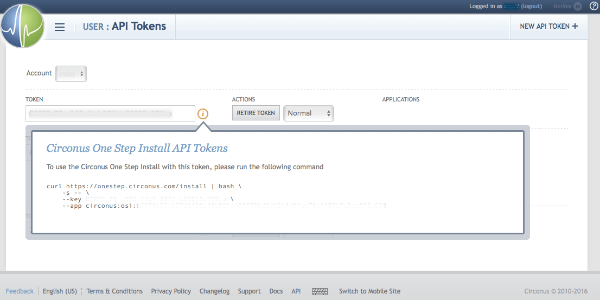
Figure 2: API Tokens page with C:OSI instructions exposed
- Select and copy the C:OSI command from the dialog.
- Run the installer command on a host. You're done!
So what does C:OSI do? Without inhibiting customization and orchestration, a single cut-n-paste command does all of this in one step:
- It selects an agent.
- It installs the agent.
- It configures the agent to expose metrics.
- It starts the agent.
- It creates a check to retrieve and accept the metrics from the agent.
- It enables basic system metrics.
- It creates graphs for each of the basic metric groups. (E.g. cpu, memory, disk, network, file system, etc.)
- Optionally, it can also create a worksheet containing the basic graphs so there is a unified view of the specific host.
The source code for the C:OSI installer and other utilities are available on the Circonus Labs public Github repo, where you can view additional information about C:OSI, how it works, and customization options such as:
-
Command line options - to change the default configurations installed by C:OSI.
- Installer Options - to set environment-wide options that change C:OSI's default behavior.
- Configuration templates - to change the way C:OSI sets up default metrics, graphs, and worksheets.
- Registration options - to override defaults and provide custom data to be used in configuration templates.
- Installation hooks - to perform custom actions before or after NAD installation.
